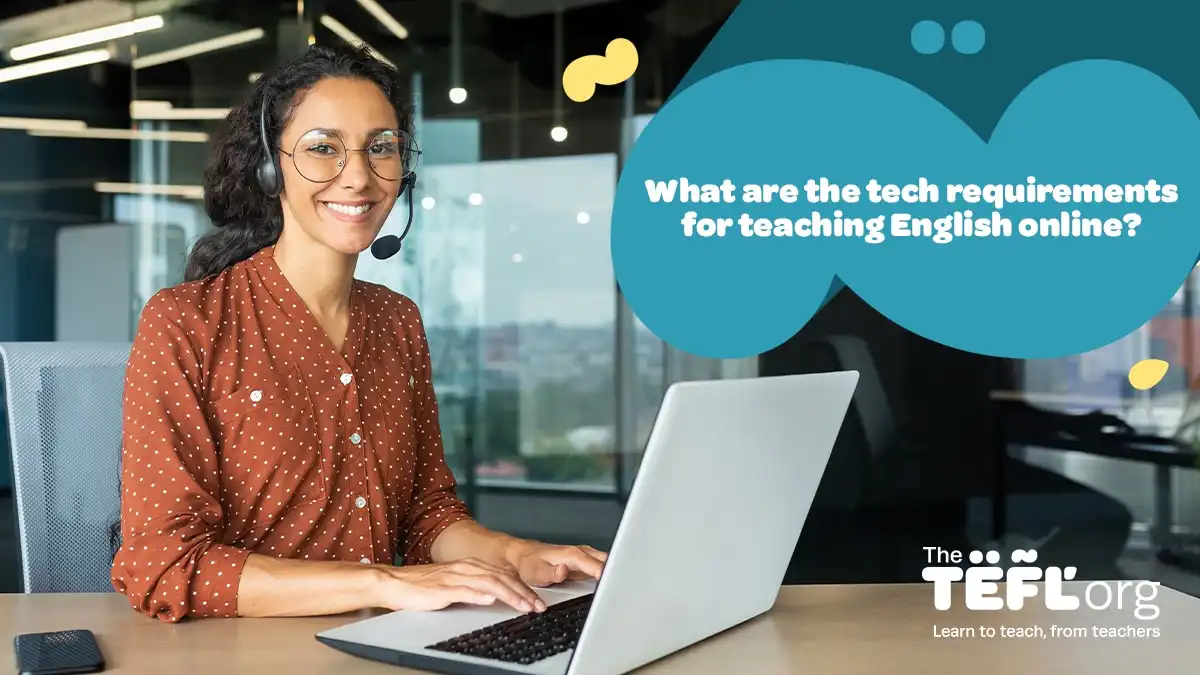
What are the tech requirements for teaching English online?
The world of online English teaching represents a major opportunity for so many people. Think about it; it’s a career that offers flexibility and working from the comfort of your own home. You can be of any age, from a student needing to pick up some work, to a retiree. You can earn a decent salary, either by setting your own rates or working for a company. If you can make time to do it, and you’re qualified, then working as an online English tutor can be fulfilling and rewarding.
Hang on, though: aren’t there loads of upfront costs? Do I not need expensive gear and a mega-powerful computer to make the most of it?
Well, no. Sure, there are technological requirements to teach English online. Do they have to be expensive? Absolutely not. Do you need a computer with the same RAM as the Super Hadron Collider? Obviously, no you don’t.
What are the tech requirements for teaching online? Let’s discuss, and you’ll find that it’s not prohibitively expensive. Good gear is always a fantastic investment, though, and if you seriously want to teach English online, quality tech is a major help.
Why good tech is important
When you’re working online, there’s a lot that comes down to image. Nobody’s asking you to be iconic, but you’ll certainly need to look the part in order to attract clients. They’re spending money, so they need to know they’re getting quality in return. A tutor who uses high-quality teaching tech is more likely to find work than one who doesn’t.
Also, reliability is a major factor. Ideally, you’ll have a lot of students, and your set-up needs to be reliably effective and efficient. It’ll save you money longer-term if you’re willing to invest in brand-name, well-reviewed hardware.It also, fundamentally, makes it easier for you. If your equipment keeps breaking or cutting out during lessons, who does that help? Certainly not you, and if you have to cancel lessons then you’ll be losing money!

Computer
It’s so obvious that it almost goes unsaid but, for the avoidance of doubt, you’ll need a computer to perform online English classes in the absolute majority of cases, though there are some smartphone apps for language learning.
Make sure the computer you have is at least relatively recent, with plenty of memory space and up-to-date software (including anti-virus protection).
Reliable internet connection
This might be the most important bit of technological advice there is: if you want to teach English online , you need an internet connection that’s truly reliable. Online teaching companies will normally do a speed test as part of the interview process, and test it for successful applicants on a regular basis.
There are loads of ways to test your connection. It may not feel slow to you when you’re browsing, but the true test is how well it works for streaming content and performing calls. This is why upload speed is as important - if not more important - than download speed.
The best way to check this? Google now as its own service, if you search for “test internet speed”. Or, there’s Fast.com and Speedtest.net . The minimum speed requirement that most online teaching platforms will have is 2Mbps download and upload.
Webcam
Ah, the humble webcam. Nowadays, webcams are typically featured as standard on laptops and, in some cases, desktop computers. However, they’re not always particularly high-quality, so it’s normally worth getting one you can plug in.If you’re interested in individual specs, this Buyers Guide list shows some of the market-leading webcams available. If price is the thing you’re most concerned with - and who could blame you? - know this: good cameras aren’t nearly as expensive as they used to be. You really don’t need to pay more than, at most, £50/$40 unless you have designs on creating teaching content for YouTube.
Microphone
Microphones are often built into computers, earbuds and phones. The problem is, if you’re teaching students from around the world, you’re going to need to be super clear.
It’s better practice to buy a separate microphone (again, consider image and long-term reliability). Broadly speaking, any decent microphone will provide years of steadfast, broadcast-level quality. If you want to go a bit cheaper, there are loads of other brands putting out high-quality microphones. Always check reviews!
Like a good webcam, a reliable microphone is a solid investment. You can record lessons, or even provide learning content for others either on teaching platforms or YouTube. There are loads of teachers sharing tips and classes online these days!

Headphones
You’ve likely been in a video call where someone hasn’t worn headphones, and the feedback noise has been monstrous. During the pandemic, you were probably doing Zoom pub quizzes and the like, with one person’s bad audio mucking it up for everyone. That’s fine if you’re not a professional online teacher. It’s unforgivable if you are.
There’s a simple formula here: better sound quality = better lessons. As a matter of professional courtesy, you should be wearing headphones when you perform lessons, even if you work at home. That way, you can hear your student better, but it also means if you’re out and about, learners can’t be heard by others. The last thing someone wants is to pay for a lesson with a teacher who’s in a busy coffee shop and has their laptop turned all the way up.
By that same token, headphones offer mobility. If you can carry a backpack with a laptop, microphone, webcam and headphones then, hurray! You can teach wherever you like. It’s also worth mentioning headsets; mic and headphone combination headsets are extremely popular, and not just with video gamers!
Resources for teachers
So that’s all the physical hardware you’ll need to teach English. Here, though, are some really helpful online resources that we like a lot. Once you’ve used them, you’ll wonder how you taught (or planned to teach) without them!
- Teachers.io is an excellent planning and scheduling tool for teachers and students alike!
- Planboard is another option for lesson planning, with an easy-to-use interface and accessibility across desktop, mobile and tablet.
- Want to create attractive digital worksheets? Wizer is the place to go!
- Google Docs is an essential port of call, for everything from writing up lesson plans to invoices and everything in between.
- The TEFL Org Resources : need a bit of help with lesson plans and activities? Here are our resources!
Technology is your friend!
It can seem extremely expensive to teach English online. Getting qualified is one thing, but all the hardware you have to buy can make it seem as though you’re losing money well before you’ve had the chance to make any.
Except, it doesn’t have to be that way. The tools to teach online aren’t nearly as expensive as they were. What’s more, with all the amazing online teaching platforms, and the demand for English teachers on the internet, it’s most definitely an investment!
They say you’ve got to speculate to accumulate. That doesn’t mean you have to spend hundreds and hundreds; read reviews, make sure you’ve come away with the most reliable tech in your budget, and get to work.
It really is that easy!
Looking for an industry-leading online TEFL qualification that’s recognised around the world? Look no further than our 120-Hour Online Premier course!
